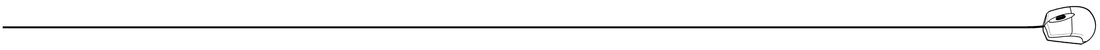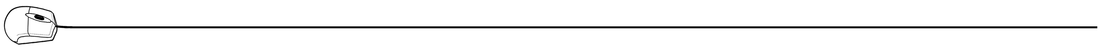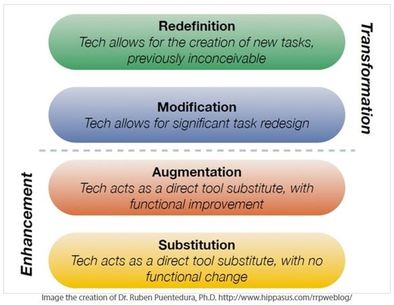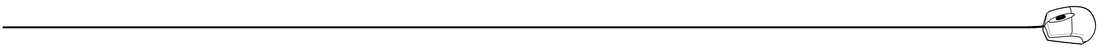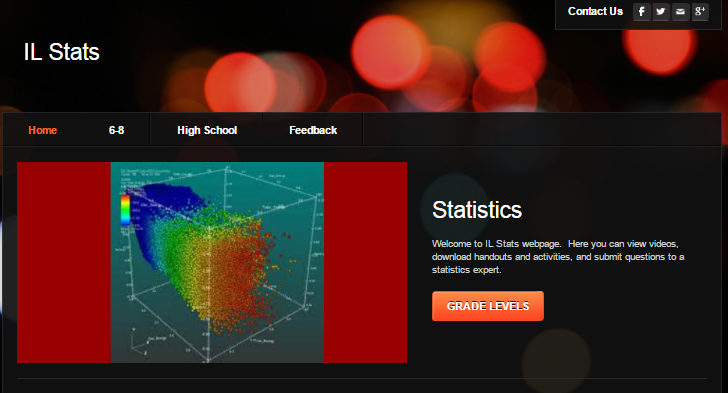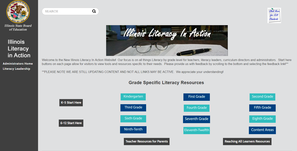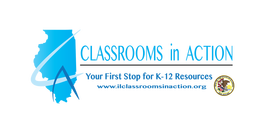|
|

IL Classroom Tech Network
A group for educators, tech specialists or anyone that wants to share technology integration, resources or need to ask tech questions from other educators. JOIN NOW Welcome!
The Illinois Classrooms in Action Tech for Teachers website is designed to connect classroom teachers with a sample of resources and ideas to support the integration of technology into their instruction. Educators have a wide range of digital materials and tech tools available. The purpose of this site is to provide a limited compilation for those who do not have the time to investigate the many excellent tools currently available. All of the resources reviewed on this website are free to access or they have a free component for educators. Some may have an upgrade available at a cost. All platforms are K-12 unless there is a specific grade level within the platform's description. Websites are accessible on all devices unless otherwise specified in the descriptions. Please provide feedback regarding items listed to the email at the bottom of each page as the content will continuously change. The resources listed here do not constitute or imply endorsement or favoring by the Illinois State Board of Education. UPDATED ITEMS- Technology has been updating and we have been reviewing many tools. To help with locating items NEW to this website, all text will be this color. We do not rate the tools as more important or better than another tool. Choosing a technology tool needs to be based on an educator's need within their environment. |
How to find resources on this site: Technology can be used for so many different purposes that it can be difficult to find a tool even the menus listed on websites. As you will see there is a search box located on EACH webpage to assist with finding tools that could be listed in multiple locations. The search box will return items from this website that match the word(s) entered. If you are looking for "science" items that term will return everything that matches the word "science" on the website, regardless of the category.
The purpose of the technology is to support a skill that the student is going to be building as a result of the lesson. Technology should be used to enhance a lesson to achieve that particular skill. A few considerations as you incorporate technology into your instruction:
- Determine the purpose for the technology, don't use technology for technology's sake.
- Always try the technology first. Practice the activity as if you are a student in your class.
- Sign in as a student, you will be surprised how different the student's platform is to the teacher’s platform.
- Test out the technology platform at school! Classroom computers are very different than home computers!
- When it comes to technology, realize the students may be the experts in the room!
- HAVE FUN
SAMR Model for Technology
SAMR is a model designed to assist educators integrate technology into teaching and learning. Presented by Dr. Ruben Puentedura, the model assists and enables teachers to design, develop, and infuse digital learning experiences that utilize technology. When integrating technology into lessons and units educators can quickly use the "S" substitution level of the model. The real transformation comes when educators can cross the line to "M" modification or "R" redefinition. To learn more and discover lessons and units at all levels of the SAMR, visit the Integration Page of this website.
|
REDEFINITION EXAMPLE
A classroom is asked to create a documentary video answering an essential question related to important concepts. Teams of students take on different subtopics and collaborate to create one final product. Teams are expected to contact outside sources for information. MODIFICATION EXAMPLE
Students are asked to write an essay around the theme "and this I believe....." An audio recording is made of the essay along with an original musical soundtrack. The recording will be played in front of an authentic audience such as parents, or college admission counselors. AUGMENTATION EXAMPLE
Students take a quiz using a Google Form instead of using pencil and paper. SUBSTITUTION EXAMPLE
Students printout worksheet, finish it, pass it in. |