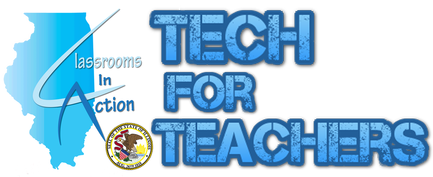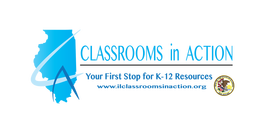Activities & Games

Polyup is developed out of Stanford University and is available today on the web on any internet-enabled device. As its core philosophy, Polyup is and will always be available for free to students and teachers. Furthermore, Polyup encourages all of its users to create content on its digital playground. Many organizations are building their own Polyup activities, including Stanford’s youcubed. The platform is for K-12th grade. There are many video tutorials to learn how to utilize the tool in classroom under the educators tab.

Zombie Math website from NIU SmartSpace will assist in preparation for the ACT or 8th grade PARCC...2 different games online. There are 17 different videos to assist with the Zombie ACT game that break down the mathematical concepts. There is also an "unplugged" lesson for avoiding zombies that builds the engineering design process.

youcubed from Standford University has many resources on their website including this page with 5 online games to build mathematical understanding. Refraction focuses on fractions, Mathbreakers develops number sense, DragonBox teaches algebra through visuals (apps available as well), Wuzzit Troubles works on computation and finally Motion Math covers a combination of concepts.

Prodigy has content from all major topics and will seamlessly cover Grades 1 - 8 to help ensure students are ready for standardized testing. With a diagnostic test to place students in the correct grade, embedded assessments, and automatic differentiation, Prodigy ensures that each one of the students succeed at their own pace. All math, reporting, and access to the program is free. There is a "structured" chat function within the platform. Users can ONLY chat a specific set of sentences....no FREE chatting. They do make money with an optional parent upgrade, which only unlocks extra game content (e.g., new hairstyles for a student’s character), and has absolutely no impact on Prodigy's educational quality.
|

NIU SmartSpace math disaster game INTO THE ASH, based on the book Ashfall. Middle and high school level math activities are needed to get through this survival situation. Plays on a Chromebook and other devices. (Will remember where the player has left off if they are using the same device.)
Videos and other activities to work in tangent can be found here. 
Get the Math (Thirteen.org) is about algebra in the real world. See how professionals use math in music, fashion, video games, restaurants, basketball, and special effects. Then take on interactive challenges related to those careers. There are 9 challenges on the platform, each have a teacher resource with standards aligned lesson plans. There are great student centered- real world - applications used to bring understanding of the use of algebraic concepts.

Pixar in a box is designed to help students answer an age old question: Why do I need to learn this stuff? Our answer to this question is a series of interactive lessons, each of which demonstrate how a concept introduced in school is used for creative benefit at Pixar. Within the platform educators can choose the grade level mathematics of the lesson...some lessons have multiple options. EX- Lesson on geometric transformations could be grades 7-8 or High school rotation.
|
Online Tools/Simulations

Daum Equation Editor - Online equation editor that will allow the user to save to Google drive, save as an image or text file, increase text and modify the color of different characters in the equation to help educators highlight portions of the instruction.

PhET Simulations from University of Colorado provides fun, free, interactive, research-based science and mathematics simulations. We extensively test and evaluate each simulation to ensure educational effectiveness. These tests include student interviews and observation of simulation use in classrooms. The simulations are written in Java, Flash or HTML5, and can be run online or downloaded to your computer. All simulations are open source (see our source code). Simulations are all grade levels and subjects are physics, biology, chemistry, earth science and math. Users can play with the simulations without an account. Educators can use an account to keep track of students and simulations. PhET now has a free PowerPoint add-on that allows 56 of the interactive simulations to be inserted within a presentation. CLICK HERE to go to the add-in.

Illuminations website has a large collection of interactive activities/games for all grade levels and all standards. Educators can search by standard or grade level. Many of the activities can be used on an interactive whiteboard (smart-board or Promethean ). No login is required to use the activities. There are also lessons available on the website to work in conjunction with the interactive platform.

ClassPad Web tool - Calculator app equipped with powerful CAS graphing calculator functions of the handheld fx-CP400. This is a free "scratch pad" for mathematics from Kindergarten to High School mathematics. There is a free version of the CASIO ClassPad app that is available on iOS and Android. The free version allows users to use functions such as basic calculations, graphs, and statistics, suitable for basic course of high school.
iOS LINK ANDROID LINK 
The National Library of Virtual Manipulatives (NLVM) is an NSF supported project that began in 1999 to develop a library of uniquely interactive, web-based virtual manipulatives or concept tutorials, mostly in the form of Java applets, for mathematics instruction (K-12 emphasis). Utah State University team is building Java-based mathematical tools and editors that allow us to create exciting new approaches to interactive mathematical instruction. The use of Java as a programming language provides platform independence and web-based accessibility. The NLVM is a resource from which teachers may freely draw to enrich their mathematics classrooms.
|

Math Playground has many interactive resources. This is the page for Interactive Tape Diagrams. There is a "tool" part of the way down the web page - THINK BLOCK TOOL. (There is NEW version that will play on a ChromeBook.) One of the best parts of this website is actually further down the page. There are video steps on how to use the tool for various applications. Six different examples for each of the concepts - Addition/Subtraction, Multiplication/Division, Fractions, Decimals/Percents and Ratios. Students can watch the videos on one open browser while having the tool open in another until they get comfortable with the use of the tool.

Piecewise Linear Grapher - Highlight the language of domain and range, and the ideas of continuity and discontinuity, with this tool that links symbolic and graphic representations of each interval of a piecewise linear function. This tool can be used on a Chromebook, it is built with HTML 5.

Desmos is the best-in-class HTML5 graphing calculator, which millions of students around the world use for free. The platform also has activities on top of that calculator, helping students use a powerful tool to experience all the curiosity, beauty, and sense that math has to offer. Those activities were used so often by so many teachers around the world that they decided to create an Activity Builder, helping every teacher create digital math activities that equal and exceed the activities we create ourselves. Users can create an account to save graphs and data for works in progress. Graphs can be printed or emailed. (calculator platform can be changed into 33 different languages.) (iOS and Android apps available as well.)

GeoGebra is dynamic mathematics software for all levels of education that brings together geometry, algebra, spreadsheets, graphing, statistics and calculus in one easy-to-use package. GeoGebra is a rapidly expanding community of millions of users located in just about every country. GeoGebra has become the leading provider of dynamic mathematics software, supporting science, technology, engineering and mathematics (STEM) education and innovations in teaching and learning worldwide.

The Math Learning Center’s web/mobile apps are based on the visual models featured in the curriculum Bridges in Mathematics. All apps are available in two or more versions: a web app for all modern browsers, and downloadable versions for specific operating systems and devices (such as Apple iOS for iPad). All will work with a ChromeBook! A few of the choices are Number Frame, Number Pieces, Number Rack, Money Pieces, and Math Vocabulary cards.
|
Teacher Resources

IL Teach & Talk K-8 -is a website created by ISBE Math Content Specialists and Illinois Math Educators to provide a deep understanding of specific Content Standards at each grade level in the Illinois Learning Standards. Information here can be used with any curriculum to enhance classroom instruction and specifically incorporate daily math discussions with higher order thinking questions. Materials are designed for the teacher but incorporate instructional strategies, questions, and tasks to use directly in the classroom.
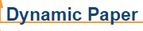
NCTM Illuminations has created a tool that allows educators to generate the supplies needed for any activity. Need a pentagonal pyramid that's six inches tall? Or a number line that goes from ‑18 to 32 by 5's? Or a set of pattern blocks where all shapes have one-inch sides? You can create all those things and more with the Dynamic Paper tool. Place the images you want, then export it as a PDF activity sheet for your students or as a JPG image for use in other applications or on the web.
|
Mathematics in Movies - This is a collection of movie clips in which Mathematics appears. The site is now in HTML5 video and should be accessible by all devices. If not, chose the direct video links. To include a clip into a presentation, chose the quicktime version. A wide variety of genres and decades, some that students won't recognize but will certainly enjoy the connection.

IL Stats - Welcome to IL Stats webpage. Here you can view videos, download handouts and activities, and submit questions to a statistics expert.
|