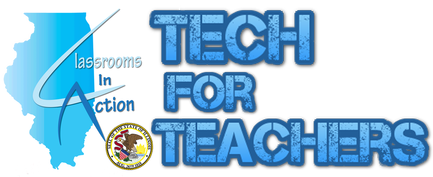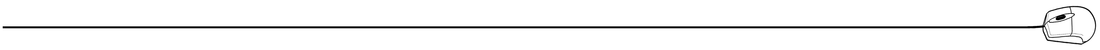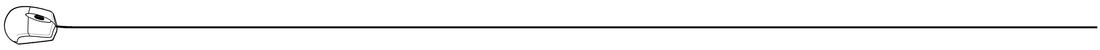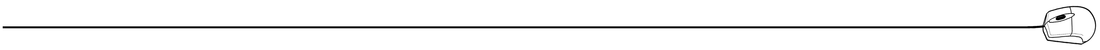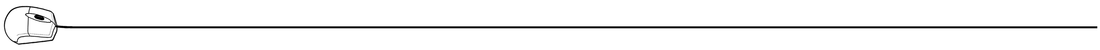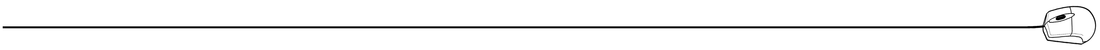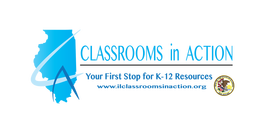Classroom Tools

Bouncy Balls is a noise monitor website that uses the microphone attached to a computer or built into a laptop to monitor the volume of noise in the room. Educators can use this website to have the students take ownership of the noise generated during their individual work or group work. As the noise level gets louder the amount of bouncing balls increases and they bonce higher....noise level goes down, so do the balls. The balls can be changed to 2 other pictures...emojis and bubbles.

Group Maker Tool from Super Teacher Tools that can be used with or without an account. Having an account will make the process easier since educators can save their class lists for instant "group makers". Groups can be from 2 - 10 students, works on an iPad and allows for even distribution of 'remainder" names.
|

Online Timers set of Classroom Timers is a free website of classroom Timers. Educators do not need to register. Users choose a timer, set the time and select GO! Timer is shown as simple visual graphics and can be used full screen. An alarm sounds when time is up.

DartBoard Name selector - This online platform is a fun way to select students for activities or jobs. Educators will need an account to use this resource. This tool is part of the free basic account. Educators can have multiple classes.

Classroom Screen - Completely online tool that allows educators to use various tools to help with classroom management, instructions and many other classroom needs. Educators can upload student's names and use the Random Name tool. To get students to a website using a QR Code just put in the URL. There are also tools that allows drawing, text, Traffic Light, Sound Level and Timer tools.
|
Digital Citizenship Resources

Professor Garfield - Online Safety (Updated Version 1/31/18) is a comic book style story based app that follows Nermal through a scenario of being cyberbullied when he tries out for the "Animal Idol" competition. Using a "try" and "apply" interactive section, the user gains insight into the meaning of cyberbullying, recognizing different forms of cyberbullying, learning different strategies for dealing with a cyberbully. Students can learn the importance of enlisting the help of a trusted adult when cyberbullied.
Devices - iPad 
Netsmartz Workshop is provided by the National Center for Missing and Exploited Children. The site houses resources for parents and educators. There are also games based on internet safety for students in the "kids" section. (Elementary-Middle school). There are Tweens and Teens sections with age appropriate activities and concepts that target bullying and social media.

InCtrl is a digital citizenship platform for grades 4-8 that offers standards based lessons and interactive resources for educators. Topics also include communication, collaboration, copyright/ethics and information literacy.
|

Common Sense Media - Digital Citizenship Curriculum has a full scope and sequence for K-12 that includes not only online interactive resources (3 grade level bands) but paper-pencil as well. Included are parent resources and connections in English and Spanish. Professional Development modules are also included on this platform to assist in a schoolwide deployment. However, this site can easily be used by a single educator to develop a good online presence in the classroom.

Kentucky Digital Driver's License is open to any state, students, and teachers. Visitors register for an account and get their Digital Driver's License. (School and district connections are restricted to Kentucky educators, however this does not limit the accessibility.) Students go through the course to earn their license in various levels of citizenship responsibilities.

Interland online internet safety program from GOOGLE. Launched in 2017 this interactive game takes players through making decision online about personal information, fake news, securing secrets, cyberbullying, and how to talk it out with an adult. In addition to the online game there are many resources for teachers and parent located here - Be Internet Awesome.
|
Communication

Bloomz - is a platform where teachers can safely communicate with parents, share class photos, updates, coordinate volunteers and allow for conference signups. Educators can plan class activities and organize field trips, or track parent-teacher meetings. Another feature allows for sending invites, attaching permission slips, tracking RSVPs, requesting and signing up volunteers and sending reminders. Bloomz is protected by strict security measures. Educators can connect with parents on any device through apps, plus an email option if parents do not have smartphones.
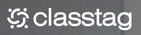
Classtag - this platform allows teachers to keep a running blog of activities of what is happening in the class. There is a calendar feature to keep parents up to date of events going on in school. A few of the unique features are the scheduling and volunteer components. When there is an event, educators can place a list of what is needed....items and volunteer positions...ie 3 people to bring 2 pizzas each, 4 people to manage the games..etc. When parents respond to the website they select what they want to volunteer to do or bring. Educators then have a list of who has selected and what is still needed. Educators can also post pictures of events in class, maintain a class roster with contact information, send emails to the group or individually.
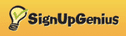
Sign Up Genius - A simple website tool to build unlimited, free sign up sheets. Choose from hundreds of professionally designed themes or create your own.
Enter an event date in an instant, select flexible page formats for dates, RSVP or non-date specific sign ups. Collect payments for sign up items or donations or simply enter slots for volunteer needs. Users can include a comment field for responses from each participant on sign ups. The website includes video tutorials to easily add extra functionality. The free account allows for one administrator and only one "custom" question per sign up sheet. (This does not include the sign up for the date.) The sign up sheet can be accessed from all devices and sent via email and social media. (Twitter, Facebook..etc.) |

Remind - this is a text message platform that allows educators to text students and parents without either person having the phone number of the other party. Educators can create an account online and give parents/students an access code for their class. Parents and students send a text message with their name at the time of registration to the class access code. When the educator wants to send an individual message, they will know which student/parent to text because of the registration. If the educator wants to text the entire class, then just selecting the "code" send the text to the entire registered class. Messages can be translated into 70 languages and have files attached to them.

Webroom - Share your screen and give a presentation, do a product demo, or present a real-time how to tutorial. Collaborate on multiple whiteboards. Draw, write, paste and markup images. You can even download a copy of your whiteboard. Want to share a link, file or other media? Upload it in the Workspaces where you and the other participants can view it together or download it during the web meeting. Make teamwork more efficient by opening your Google Docs, Slides, and Sheets in Workspaces where everyone can collaborate on them real-time while you still see and hear each other. Free accounts and currently no limit on participants. No need to install any software.

Appear.in is a video conferencing platform that allows for up to 8 people to be included in a private video chat room . Educators can use this in many ways. Many of our students have parents that are not available to attend parent/teacher conferences, military members, business travel...etc. One parent maybe able to attend, but it is important that we try to include all family members for support. Educators can also use this platform to have a struggling student share successes with a family member during the day.

Classtree is a secure, and private communication channel which manages e-signature, consents, real-time reporting, event reminders and photo sharing. No more missed permission slips and consent forms.
e-Signatures + Send a unique class code to parents or invite them by uploading a list + Pull your consent forms from Dropbox and send to parents to sign + Send a unique link to a group to sign on the web iOS APP ANDROID APP |
Activities

University North Carolina Watson School of Education PowerPoint Game Templates has downloadable templates can create games to review content and be used on interactive whiteboards or projectors/screens. Users can view how the game is played prior to downloading. Instructions upon entering content and playing the game are included in the downloads.

GoNoodle is a solution for students who have the wiggles, need a brain break, or are assigned indoor recess again. Educators can set up an account for their class and select an avatar. (These "grow" and change as users continue to utilize the website.) Activities for brain breaks, morning stretches, energizing runs are just some of the options available.

Flippity.net is a website that allows educators to use Google spreadsheets to create many online games and other cool activities. The site has programs that take information from a spreadsheet to create Flash Card game, Quiz show (aka...Jeopardy including scoring), Spelling word manager, Random Name Picker, MadLibs and many more. All items include video tutorials on how to use them and template spreadsheets.
|

At Cookie Learning Games, child experts and educators design interactive online games for kids. (Pre-K - 2nd grade) Our learning games for kids help in building skills needed for success in school. While playing our fun educational games, kids learn to read with phonics, build skills in math, language, social studies, science and much more. Our educational videos encourage children to keep learning, even after school hours. One of the key abilities of these games is that they can be "embedded" within a teacher's website. Students do not need to go to this website. Educators can click the "EMBED" button on the game (an stories) they wish to utilize, copy that code and place it on a class website. Students can have an account if tracking the scores is wanted.

Mouse Skills Exercises are practiced at this basic drag and drop skills website. Students can manipulate the tools they will use necessary for PARCC testing. This website offers simple practice pages to help students master these tools/skills for either a mouse, touch pad or other input device.
|
Organization

ClassDojo is a classroom management site that assists in creating a positive classroom culture. ClassDojo helps students build and recognize important skills, such as teamwork and persistence. Parents can be reached quickly and privately with direct messages or classroom wide messages. Messages can be translated into 35 languages. The classroom management choices can be customized. (i.e., Special education teachers track IEP goals setup a classroom for an individual student.) New to ClassDojo is the "class story", a social media style feed to connect parents with what is going on in the classroom.

Classcraft platform allows any educator to "gamify" their classroom management. This is targeted more towards MS / HS classrooms, but can be used for all grade levels. There are free and paid portions of the platform. In the free portion educators can create a classroom (s) and students get to create their aviators. Earning points during the day students can add to their aviator. Points can be set by activity, working in groups (Classcraft will help with this grouping as well), helping out other students and educators can include parents in the system as well. Of course there are more things available in the paid portion, but the free piece can be used as a standalone system of management.

LastPass is a Chrome extension that remembers and generates all passwords for any website. All users need to remember is the LastPass password and it will remember all the rest. The account will keep a record of all website's usernames and passwords. Users can printout a PDF of the list if they would like to have a "hard copy" on hand. The platform does offer a mobile subscription that will connect with the account on all devices that is currently $12 per year. The computer only version is free.
|

Standards Planner is an online tool for lesson planning. Visitors can connect resources and standards to a color coded classroom calendar system as easy as drag and drop. Educators can integrate with Edmodo, Clever, Google and Office365.EDU. Users can attach standards to the lessons for ELA, math, science (NGSS), social science (2016), SEL and PE/health (2014). The fine arts standards have not been updated on the platform at this time. Educators can upload resources or attach them from the internet to lessons. Lesson plans can be shared with co-teachers for collaboration.

Planbook EDU is an online lesson plan book that allows access from any device. The platform has multiple scheduling day formats, easy editing, all browser compatibility, and iPad-iPhone support. Initial plan book setup is done in a step by step process with many help desk style supports. The free platform allows complete lesson planning including attaching standards. The format automatically selects the CCSS for ELA and math, however educators can add more to include SEL, fine art, PE, etc. The paid subscription offers a variety of other options, currently for $25/year. The paid subscription includes attaching files to your plans, collaborate with colleges, and export to word or PDF.
|
Additional Technology Resource Reviews

Graphite.org is a free platform from Common Sense Education that saves you time by making it easy to discover the best apps, games, and websites for your classroom. The platform has a training program for educators to become "graphite certified" reviewers that follow quality guidelines when reviewing edtech tools. Users do not need an account to use the website, but you can create one to collect and save lessons and data on edtech tools educators are using, or to become certified. They are currently developing lesson plans and integration ideas into the platform.

Free Technology for Teachers - This blog post is hosted by Richard Bryne and has a wealth of information. Educators can search past posts (he even updates when tech "changes"!) by using the search box in the upper right corner. (Make sure to select "search freetech4teacher.com" when users search so that the results are just from the blog and not the web") There is also a sign up for email and Facebook feeds, great way to stay up-to-date with the latest cool tools!
|

edWeb is an online professional educator communities that offer PD in a variety of topics. Educators can join any number of communities and receive email notifications of upcoming webinars or view recorded past webinars. Credit is offered for the webinars, but each educator would need to discuss with their district about how that would work for validity. Examples of communities are Adaptive Math, Blended Learning, Digital Educator, Coding and Robotics, Digital citizenship, Digital portfolios, GetEdFunding, Ignite Digital Learning, School Safety, Techtools in the classroom....just to name a few.

Kathy Schrock's Guide to Everything is a one stop shop for everything ED TECH. Resources for the "how to" on the implementation of tech in the classroom, what resources can be found and great ideas on where to take teachers on the technology path.
|