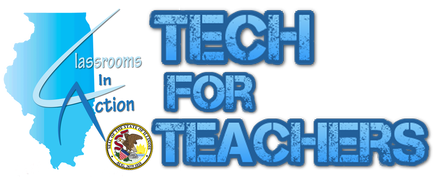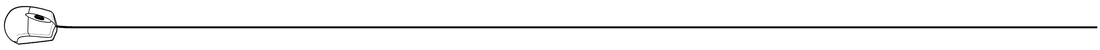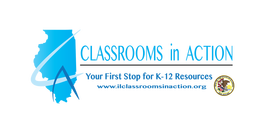Additional resources for Computer Science located on the Learning To Code page

Applied Digital Skills by Google - The resources found here are targeted to MS, HS and Higher Education students. Project ideas such as creating If/Then adventure stories with Google Slides and Technology, Ethics and Security are just two of the curriculum units that can be found here. Each project shows the educator the amount of activities and the possible duration to complete the project. Search can be filtered by MS/HS or Higher Education. Educators can sign in with their Gmail Accounts to create classes for students.

Google Computer Science First is a group of CS Clubs with full lessons and activities based on specific themes. Originally created for after school programs, these lessons and unites can easily be used within a computer CS classroom, elective, specials situation. Lessons or projects are geared towards 4th-8th grade, but could easily go higher with some increase in expectations and technology used. Themes range from music, art, fashion, social media, sports, games and friends. Each unit includes videos for the students to so some of the initial learning is self-paced or could be done in a flipped classroom model. Students can try without logins or teachers can create class accounts.

Crash Course - Computer Science - This resources has a playlist of videos on the Computer Science field, including history and uses. There is a playlist on PBS that is linked to the icon on the left. There are 41 videos in the series. The series starts off with "Early Computing", Boolean logic and logic gates, Binary, arithmetic and logic, instructions and programs and many more aspects of computer science. These would be great for upper elementary, MS and HS. Click here for the YouTube playlist.

Alice.org - Oracle Academy section of Alice.org has an introduction to Computer Science unit using the Alice 3 software. The software is free to download and age appropriate for middle/high school curriculum. It also includes an Alice 3 self paced study. This is a programming/coding with many resources to guide educators. See the Learning to Code for more coding resources.
|

12 Things 4 Students is created for grades 5 -9 but can be modified to lower or upper grades. The platform takes students through a road map of technology skills needed to be successful in digital literacy. students can view videos within each stop to gain the skills needed for that piece. There are quizzes and students can follow a checklist for completion of the quests within the modules. There are many resources and videos for educators wanting to incorporate some or all of this platform's resources. Resources provided by REMC association of Michigan.

Project GUTS - Do you have it? - Growing Up Thinking Scientifically -- is a science, technology, engineering and math (STEM) program for middle school students based in Santa Fe, New Mexico and serving districts nationally. Growing up thinking scientifically means learning to look at the world and ask questions, develop answers to the questions through scientific inquiry, and design solutions to their problems. The platform has full units and lessons that connect to standards in NGSS, Computer science, Math and ISTE standards for students. All educators can email for login access, even if you are not in Santa Fe! They have collaborated with many countries and want to share this curriculum with the world. They have been offering a teacher online course at least once a year and having a login is the best way to be connected.

Computer Science UNPlugged activities that incorporate data, algorithms, procedures and cryptography. Lesson plans and activities when connections to computers and the internet isn't available or needing a "plan B" for your classroom.
Pixalart is an online platform that allows the user to create pictures using "pixals". This drawing platform has design features that are similar to Photoshop- Layers, color changing, some tools and the basic navigation. They have daily challenges for drawings to create and no login is needed to save your files to your computer (or Google drive). You can create an account and save online. Sharing with the community is optional and all submissions are reviewed before they are posted. Users can even "animate" their drawings using FRAMES in a gif.
|