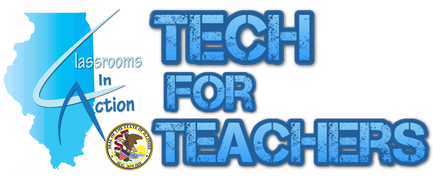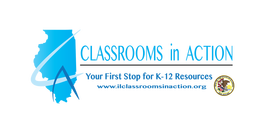Symbaloo--Educators can create a webmix with all of the available online and app resources students can choose from when developing strategies for completing their learning goals. The webmix is a “visual” bookmarking tool to connect students to online content. Users can create Learning Paths for students to use to complete assignments or connections to other technology tools online. Educators can connect the "symbols" to websites, documents, videos and much more.

Haiku learning is a platform that revolves around your content. ***RECENTLY acquired by PowerSchool to be incorporated in their platform, however is still allowing free accounts to be created independently as of November 2016*** Educators can create a free account for 5 classes, upload content, embed content from multiple online platforms and connect them to your classes. Create assignments and assessments. Students can upload and submit work online where educators can give feedback online. There is an online grade book, assessments and integration with Google apps and other school API's.

Otus is a platform that also has an app to connect to it for the educator. Family connection to the class is available on the free platform as well. Educators can create assignments, assessments, seating charts, take attendance, track behaviors and engagement, connect to other platforms such as Google drive and import content from many resources.
|

gooru is not only an OER platform but it can also be a LMS (Learning Management System) for the classroom. Educators can search for resources or collections that have been created by other educators with or without an account. If an account is created educators will be able to save collections and "remix" them to match their classroom needs. Educators can also create their own collections from searches of individual resources and if using the platform as a LMS assign them to specific classes. Educators can add text, questions, files, audio to any of the collections. Uploads and links can be added as well. Gooru also integrates with may school platforms as well as Google classroom. Creating a class and attaching content is a very detailed process, however there are many tutorials and guides to help. The assessment modules have analytics built in.

Blendspace is a platform that is a simple drag and drop of resources that can be searched within the platform or uploaded from your computer. The platform is connected to YouTube and teacher created media as well as TES (the sponsor of the website) created media. (Some of the media is for a fee.) You can also type directly into the boxes or create a quiz directly into the space, also embed other webpage items within the boxes to direct your students to other content.
|