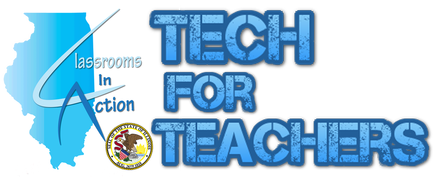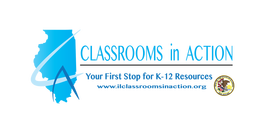Seesaw is a student driven digital portfolio system that allows students to independently document what they are learning at school. Educators create classes within the platform. Students can be entered into the classes or teachers can give a class code to the student to "self join". Students can capture learning with pictures and videos (currently just iOS for videos), import documents and add comments. Student work can be shared with the class and other students can comment. (Educators monitor the comments prior to being displayed to the class on the "feed".) The platform also integrates with Google. Seesaw works will all mobile devices, apps for all, even Kindle Fire! ChromeBook compatible as well! Completely free and educators can invite parents to participate. Portfolios can be downloaded at the end of the year and saved to a CD.

Google Sites is website builder that middle and high school students can use to develop a portfolio of work and it will integrate well with Google Classroom. This platform will also be a great tool for juniors and seniors to use in developing a portfolio for college admissions and scholarships. Educators can also create a classroom website and give students page level permissions so each student has a dedicated page they can edit individually.
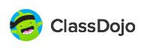
Class Dojo has added "student stories" to their platform that already helps with classroom management. These student stories can become the student's portfolio by allowing drawing on photos or other items, recording audio and video components, journal entries, recording on interactive whiteboard for explaining videos, and voice notes that can be attached to resources and student work.
|

Weebly is a website creation tool that has an education side and will allow teachers to create an account that has as unlimited student websites. All websites are free and controlled under the teacher's account. Students can be "editors" on individual pages instead of an entire website. If an educator wishes to create a paid account for more features, still select to stay within the EDU platform, this will then carry the "paid" features to all the websites under that account without additional fees automatically. There are no upload limits per website. The interface is "drag and drop" to add widgets or components to the webpage such as text, images, links, buttons, slideshows, media, etc.

Knowt - This is an interactive notebook that can also create quizzes from the notes with a click of a button. There is an educators platform coming soon. Currently anyone can get an account and start taking notes. The platform works on the web, iOS and Android devices. This can allow students to study from anywhere with their own notes....or notes that you share with them. When users open a notebook they can select "Quiz" and get instant feedback on how well they know the material.

Clipix is a website and app that allows users to collect items from the web, via camera and file uploads and store them in digital clipboards. The clipboards can be kept private or shared with the community. The private option can be used for a collaborative group activity. When collecting items from different devices iPad, phones, web all will be synced to the same clipboards. Users have the option to choose the clipboard when "clipping" an item if there are multiple clipboards within the account being used.

Book Creator, the interactive ebook creator that was only available on Apple is now available online in Chrome. (YES, this will work on ChromeBooks!) The free version allows for one educator library and 40 active books. (If an educator is a tech/lab teacher, set up an account for each "home" teacher for your students.) Books can include comics, audio, video, drawings and can be published online. Students can continue to add to the ebook throughout the year adding photos, pdfs of the work or videos, then adding comments for reflection on the same page.
|