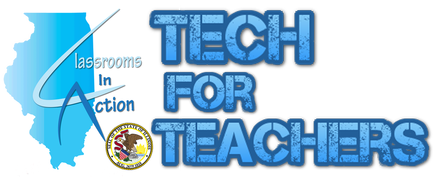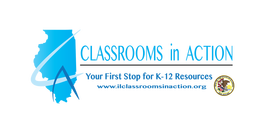Music

Music Theory website has lessons, exercises and tools for all your basic music needs from note identification, scales, tempo and rhythm. Treble and bass clef have equal amount of activities and interactive skill drills. There is a pop up keyboard available throughout the website. Educators are encouraged to embed any of the tools or activities on their own websites for students to use. (They even provide a tutorial on how to set it up in an iframe within the FAQ section.) They also have iOS apps that are paid content, this is how they fund the free website.

Teoria is a platform dedicated to the study and practice of music theory. Users can tutorials on reading music, intervals, scales, chords...etc. There are also exercises with ear training and music theory. No account is necessary to utilize the platform. There are current articles and references available as well.

Jam Studio is a full music creation platform where students can build songs and background music online and save to use within any production or presentation. Educators can request an all access pass for a free account. This takes some emailing, but can be done. Users must be 13 yrs or older to have an account. The basic free account (not the one educators can request) is limited, but available. Educators, click on the "in classroom" button and follow the instructions to request a Grant.

Compose Your Very Own Music is a simple treble clef only score sheet game. Great for early grades to understand the scales, note values and rests. All scores are 4/4 and songs can be shared.
|

Chrome Music Lab- Whether you are exploring rhythm or melodies this is the place to play. Users do not need a login and have the choice of thirteen "experiments" to manipulate. The song maker allows users to create simple tunes or complex ones. Music can be saved to a Google drive.

Musopen has music by many composers and also includes the sheet music if users want to download. When using the site users can filter by All, Recordings or Sheet music. The search can also be done by instrument, so looking for a tuba piece. No problem.

Classic Cat Music Catalog has 6000 music performances available for download. Choose a composer, then the piece you would like to download, and then the file icon. Be cautious there are many ads on the website. (Nothing inappropriate, just flashy.) No login required.

The Composerizer is another simple platform to show students the basics of sheet music. Treble clef only and in 3/4 time, this platform has drag and drop stanzas that can be combined to create a small tune.

Noteflight is an online platform to write music, create and listen on computers and mobile devices. The FREE basic service allows for up to 10 scores (no length restrictions.) that can be shared with others on noteflight or embed on webpages. users can import and export MusicXML an MIDI files. There are also many groups to join in the online community.
|
Drama

Royal Shakespeare Company has educator resources that include interactive whiteboard activities for multiple plays, teacher packs, and image and video galleries of most plays by Shakespeare. Also, there are many times that they have LIVE STREAMS of the plays being performed in England. (With screen casting software you could record the play to watch during classroom hours.)
|

Arts Alive has so many resources for educators in all areas of the arts. Music has instrumental activities from interactive games on instruments, identify the sounds to videos interviewing musicians, composers and genres, too many items to describe. Most for elementary to middle school. Theater section is divided in to an English and French theater choice with lessons on playwrights, directors, stage design and production. Most concepts fit with middle to high school. Dance 101 is just the beginning of this section and would be fine for elementary to watch the videos, but the majority of this section would be best for middle and high school. Fantastic depth in to dance. Lesson plans and resources are abundant and well created. Educators can utilize a small portion to just connect students or fill many parts of a unit with this resource.
|
Art / Drawing/ Graphics

Color Explorer has a “color match” page that allows users to adjust color bases (RGB) and Hue, Saturation/Lightness to them show what the RGB numbers are or industry standard number for a specific color. This will allow students in a painting, graphic arts, interior design and many others to make sure their color schemes are exactly the same color choice. This will work on a ChromeBook.

Illinois State Museum has a large assortment of online exhibits with educator resources to combine for students to take an "virtual trip" to the museum. This link will take users to the extensive exhibit topic page where you can start your search. There is also a lesson plan page so educators can search from there as well. Topics range from science, language arts, history, geography, and social science.
|

Google Arts and Culture website hosts connections to over 60 art and culture museums from around the world. Educators and students can search for artists, mediums, or artistic movements to find a wealth of resources in outstanding graphics. There are also projects and experiments available on this website.
|