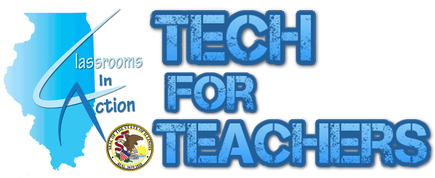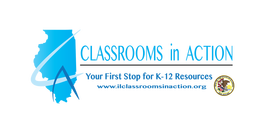Technology allows for a variety of resources to assess student understanding. Response systems and assessment platforms are just two available to educators today. Response systems are defined as technology that allows students to respond in real time to questions that have either been pre-programmed by the teacher or entered "on the fly". Assessment platforms are systems that have students access a lesson, quiz or session created by their teacher and can go through the assessment at a more self-paced style session.
Some of the tools can be in both categories but have been placed in the category that gets the most reviews by educators as to their use of the tool.
Some of the tools can be in both categories but have been placed in the category that gets the most reviews by educators as to their use of the tool.
Assessment Platforms

Edcite allows educators to engage students with interactive digital practice in using interactive questions. Interactive digital question types include drag and drop, graphing, pictograph, histogram, fractions, numeric answer, dot plot, math keypad entry, number line, order list, rearrange text response, select answer, indexing image labels, grouping , match images to text, math symbols and graphs, Venn diagrams with images, order text or image list, classify texts or images, create matching memory games, use image gallery, graphing types, simple quiz games, arithmetic games, match text lists, user video and audio, text selection response, touch or click image, crossword puzzles, tabular select, tabular drag and drop, part a/b questions, and essay format. Educators create class rosters, assessments and monitor results. Questions can be connected to learning standards to follow mastery and connections to lessons.
|

Edulastic is a technology-enhanced assessment solution for teachers. It is easy enough for classroom formative assessments, yet sophisticated enough for common interim and benchmark assessments that mirror state tests. Teachers get instant classroom data that shows who’s on track and who needs help so that they can take action. Edulastic has one of the largest bank of technology-enhanced items and allows teachers to create their own TEIs, mix and match and/or collaborate with colleagues in the school or district. Almost all questions, including sophisticated equation response, graphing, etc. are auto-graded resulting in instant data with minimal teacher effort in manual grading.

PlayPosit - Formerly EduCannon - Create videos with embedded questions and comments that you can share with your students on a website via a URL or within your schools LMS. (Moodle, Schoology, Edmodo, Google Classroom, Canvus, Haiku, PowerSchool and many more). Educators can monitor the students viewing and answers. There is a premium account option, but all of the basic needs are met in the free account.
|

Edpuzzle - Take already existing videos from many platforms (YouTube, Khan Academy, Crash Course, Vimeo,etc...), or upload your own and add interactive questions and your voice to engage students with the content. Educators can monitor the students time spent watching the videos and the answers to the questions. (iOS app, Chrome app, Andriod app coming soon)

Nearpod turns PowerPoint, Google Slides and PDF's into interactive presentations that can be viewed on student iPads, Chromebooks and/or a projector. Students can go through the presentations at their pace or the educator can control the pace of the slide and embedded questions. Nearpod also has many free (and for purchase), presentations that have been created that are aligned to standards (K-12 grade) in all subject areas. (Always review the content to ensure alignment.) There are many discount and "flash" sales through the year....and several "free weekends" to grab downloads even if you don't have plans for the content right now!
|
Response Systems (clicker/student device)

Triventy is a game-based learning platform which enables educators to author, run and host quizzes and surveys in your classroom. Students will participate in the quiz using their smartphones - without any prior installation - while educators run on a large screen, just like a presentation. Educators can include images on the questions, allow for the students to retrieve a "clue" and have a "did you know" with additional information for each question. Educators can also create a "collaborative" assessment and allow students to create questions. These can then be shared and used within the class. There is a "public" library of already created assessments that can be copied and modified by educators. Assessment games can be sent to Google Classroom directly from the platform.

Plickers is a real time formative assessment tool that only requires the educator to have the technology. Using Plickers allows the students a chance to participate and engage in learning without feeling self-conscious about their answers. Educators print out the Plicker cards after creating an account and assigning the card numbers to students within the class(es). Educators can distribute the cards to the students. When the student hold up the cards in the correct position to answer, the educator scans the room with their device. The app gathers the data (responses) and places the responses on a screen (with or without student's names.) This is a free account where cards can be printed or purchased.

Go Formative is a platform that allows teachers to see each individual students responding in real time to the assessment activities. The format of the questions can be either multiple choice, show your work, short answer or true false. Students and teachers can use any internet connected device. The teacher view is made up of all student devices and allows for individual feedback as the student is working. Teachers can upload word or PDF documents that students can enter text or draw on. Importing media or connecting to a URL for student assignments is available as well. (There will be a PRO acct option later this year, but currently all aspects are FREE.)

Blended Play is a platform that allows educators to create a "quiz" like environment using a game simulation to show the teams advancement as they answer questions. Educators sign up for a free account and have 5 different scenarios to use for game play...i.e. Mountain Climber, Space Sale, Castle Siege. The duration is decided before the game begins and is based on how many questions are going to be asked. Educators can save games created and load them when needed.
|

Kahoot is a fun learning game made up of multiple choice questions created by teachers. The questions can be 2-4 questions using text, videos, images and diagrams. Players use their own devices to play this fast paced game, (platform can be accessed from any internet enabled device). Students can also create their own Kahoots. No player sign in required to play the game, just the PIN for the game.

AnswerGarden is a tool for brainstorming, exit tickets and other creative processes. Educators can pose a question that can be answered in short responses (1-3 word answers are best). Students respond and their responses appear in a word cloud format. The question can be embedded live on a website and accessed from an iOS app. Educators have control of the submissions and can delete anything unacceptable. The word cloud can be exported as well.
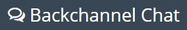
Backchannel Chat is a chat room platform for educators to facilitate online discussions. Educator tools that support the conversation with the ability to control content and message are built into this platform. Not only does this platform increase classroom participation but also include any students that maybe in a distance learning situation. The free account will allow 30 students and a maximum of 20 session per year. Currently, the paid account is only $15/year and allows unlimited sessions and more security features with 50 students per session. The paid subscription also allows teachers and students the ability to attach files to the sessions to share with participants.

Poll Everywhere_ can create live word clouds, take attendance, collect anonymous feedback and check-in on learning. The K-12 free plan allows for up to 40 responses per poll and unlimited polls per account. Polls can be within a PowerPoint or on the Web platform and include many questions types including choosing a clickable image to answer a poll. Results can also include a word wall, cloud or running ticker. Polls can be accessed from any platform.
|

Spiral is a creative way to do a formative assessment, either planned or spur of the moment in their "quick fire" choice. No apps to install, any device connected to the web can answer the questions with their web browser. Educators can create a fee account that allows for Quickfire activities - questions can be spoken to the students and can be answered via their device, either text or drawing. (Think math computation!) There is also a choice to create "teams" within the platform where they can work to create a presentation of their ideas and the platform will track each students contributions.

Answer Pad is an interactive platform that allows for educators to watch each students "answer pad" while the work on answer to questions. Educators set up how each question should be answered (multiple choice, short answer, drawing or even a template). The free version gives you 12 basic templates for use with math and ELA standard question types. (Cause and Effect, X Y Chart, etc.). When teachers are logged in they can watch the class work on the "answer pads" in real time. Pads can then be saved for data.

Socrative is a resource that allows for multiple choice, true/false and short answer responses in real time. No student logins are required, however students "sign in" when they enter the room so that data is saved to the teachers account at the end of the session. Student data and class data is populated when the session is complete as well.
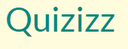
Quizizz - Multiplayer response system for all devices. Start a "Live" game in class, or assign Quizizz as a fun "Homework" task. You control the competition by toggling the leaderboard, timer and other settings. Students play together, but each at their own pace. Gamfication elements like avatars, leader board (can be turned on or off) and funny memes add to the fun! Use detailed class and student-level reports to understand where your students need help.
|
Exit Tickets