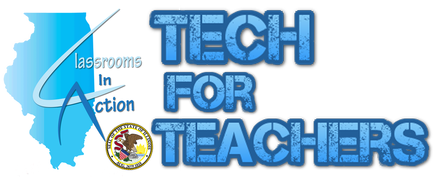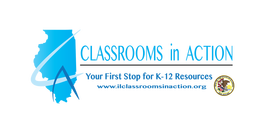All Apps are IOS and only include an Android version if there is a link listed in the description or as an additional app below the iOS version.

Canva allows users to create beautiful designs in a simple easy interface. Choose from more than one million layouts, stock photographs and illustrations. Search for the best graphics, photos, and fonts then use Canva’s simple drag and drop tool to create a design. iOS only

MomaLab from the Metropolitan Museum of Art is a fascinating hands on discovery of great artists. Artists featured in the MoMA Art Lab app include Henri Matisse, Alexander Calder, Elizabeth Murray, and others. The app says for ages 6-8, however the content can go much higher in age. There are reviews on the website from high school students that love this app. There is a parental setting on the app that allows for sharing (email) of the creations that educators can turn on. (the default is off). Of course users can take a screen shot and share as well, even make a slide show of creations from the class. iOS Only

AutoDesk Digital STEAM Visual Design APP expands understanding of the elements and principles of design. Design is important in engineering, architecture, and entertainment. It plays a crucial role in how people view the world. Explore the Visual Design App and learn the language of design in a 3D environment. Learn how to integrate the elements of design into a project, Examine how digital software can enhance a designer’s ability to explore different ways to integrate the elements of design into a project, iOS Only
 iOS Link iOS Link
Pixlr Express (ANDROID LINK) is a photo collage creator with effects, overlays and filters. Creative photo enhancements can easily be done with this app. Students can express creativity in a variety of ways using photos taken with the devices or downloaded from online.
|
 iOS Link iOS Link
Color Uncovered (ANDROID LINK) allows users to explore the surprising side of color with Color Uncovered, an interactive book that features fascinating illusions, articles, and videos developed by the Exploratorium.
How is Monet like a honeybee? What color is a whisper? Why is it so hard to find your car in a lamp-lit parking lot?

Brushes Redux is a remake of Brushes 3 and a fantastic upgrade! Free app that isn't just a "paint" program. Smooth and responsive painting with a large selection of brush sizes. Many coloring options, layers and blending and filtering choices. Truly a painting experience. iOS only
 NO iOS VERSION NO iOS VERSION
Photo Editor by Aviary (ANDROID LINK) is a simple photo editor with powerful resources. There are many filters and editing choices in the free version of this app before any in-app purchases would be needed. Auto corrections work very consistently without over correcting.
|