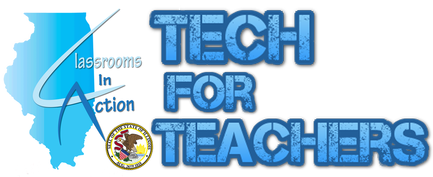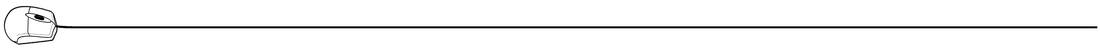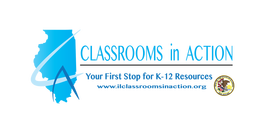Google Drive Cheat Sheet - One page help document to explain the basics of using Google Drive.
Getting Started with Drive - Step-by-step help guides to help make the switch to Google Drive. Includes specific guides if you are used to using DropBox, OneDrive, Box and even your computers C:\ hard drive. Further down the page are links to tutorials that will show how to upload files and install the Google Desktop Sync Client so you can save files to your computer and sync to the cloud at a later time.
Drive Tips - Extend your knowledge of Google drive with these tips on subjects like scanning documents with the Google drive app on your phone, setting access date limits on shared documents, searching image files by describing them instead of using the file names, and using templates.
Google DocsGoogle Docs Cheat Sheet - One page help document to explain the basics of using Google Docs.
Getting Started with Docs - Step-by-Step help guides for creating and editing Google Docs. The website will even explain how to import current Word documents into Google Docs.
Docs Tips - Extend you knowledge of Google Docs with these tips on subjects like automatically adding citations and quotes, share "make a copy" links, and share large files by making them a webpage.
|
Google SheetsGoogle Sheets Cheat Sheet - One page help document to explain the basics of using Google Sheets.
Getting Started with Sheets - Step-by-Step help guides for creating and editing Google Sheets. The website will even explain how to import current Excel documents into Google Sheets.
Sheets Tips - Extend you knowledge of Google Sheets with these tips on subjects like charts and graphs, search for specific data and formulas.
|
Google SlidesGoogle Slides Cheat Sheet - One page help document to explain the basics of using Google Slides
Getting Started with Slides - Step-by-Step help guides for creating and editing Google Slides. The website will even explain how to import current PowerPoint documents into Google Slides.
Docs Tips - Extend you knowledge of Google Docs with these tips on subjects like automatically adding citations and quotes, share "make a copy" links, and share large files by making them a webpage.
|
Google FormsGoogle Forms Cheat Sheet - One page help document to explain the basics of using Google Forms
Getting Started with Forms - Step-by-Step help guides for creating and editing Google Forms. Forms can generate any online survey or gather data for many purposes in the classroom.
Forms Tips - Extend you knowledge of Google Forms with these tips on subjects like page breaks, automatic responses, and randomizing questions.
|